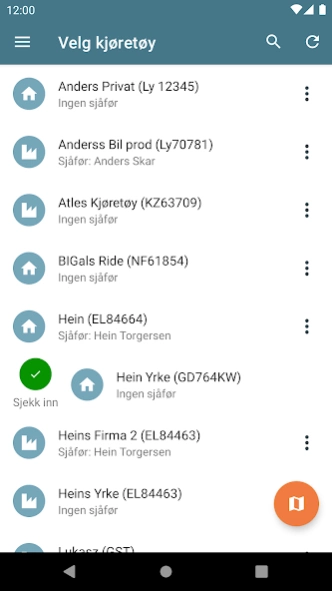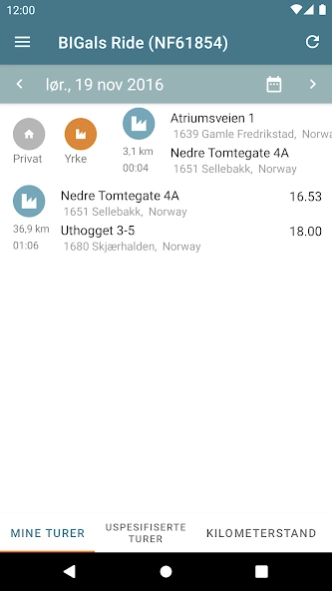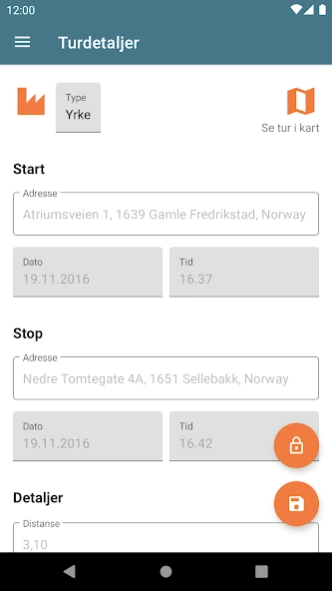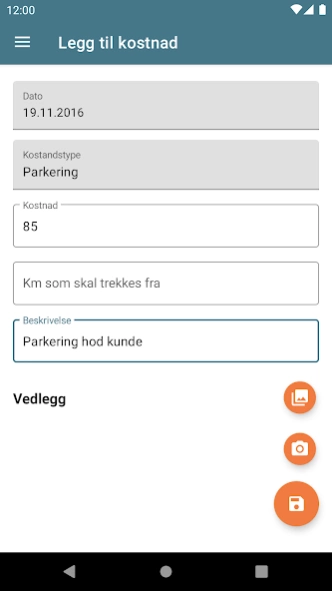Holte Kjørebok 1.7.2
Continue to app
Free Version
Publisher Description
Holte Kjørebok - Full control of all driving of Holte Travel Log.
Holte travel log is a simple app used with Holte GPS unit to better handle the business travel and private travel. As long as you have a Holte GPS unit in your vehicle, all information about the tours lie in the app. Do you have a large fleet of vehicles for many drivers will be able to easily check on vehicles to put the right driver straight away and not have to allocate journeys afterwards. Do you allocate afterwards you can also do this i Holte travel log app. Monthly records of mileage will be easier than ever when you can now register this when you sit in the car. No matter where you run the remuneration complete you will be able to easily enter expenses associated with the trip and attach receipts to document outlay.
Key Features:
Chauffeur ID
-Change between private and business travel
-New rides
-Add the compensations and expenses
-turn together tours
-Splitte up tours
The repository mileage
-Location of unspecified trips.
About Holte Kjørebok
Holte Kjørebok is a free app for Android published in the Office Suites & Tools list of apps, part of Business.
The company that develops Holte Kjørebok is Holte. The latest version released by its developer is 1.7.2.
To install Holte Kjørebok on your Android device, just click the green Continue To App button above to start the installation process. The app is listed on our website since 2023-11-17 and was downloaded 0 times. We have already checked if the download link is safe, however for your own protection we recommend that you scan the downloaded app with your antivirus. Your antivirus may detect the Holte Kjørebok as malware as malware if the download link to no.holte.vehicles is broken.
How to install Holte Kjørebok on your Android device:
- Click on the Continue To App button on our website. This will redirect you to Google Play.
- Once the Holte Kjørebok is shown in the Google Play listing of your Android device, you can start its download and installation. Tap on the Install button located below the search bar and to the right of the app icon.
- A pop-up window with the permissions required by Holte Kjørebok will be shown. Click on Accept to continue the process.
- Holte Kjørebok will be downloaded onto your device, displaying a progress. Once the download completes, the installation will start and you'll get a notification after the installation is finished.